Section 1: How to Locate the Complete Source Information for a Digitized Item
If you see the View Finding Aid button or if you are not taken directly to the digital images after clicking on the View button, please see Section 1a: Locating the Complete Source Information Using a Finding Aid.
If you click the View button and you are taken directly to the digital images, please see Section 1b: Locating the Complete Source Information Using View.
Section 1a: Locating the Complete Source Information Using a Finding Aid
- Click View Finding Aid or View, and select the applicable entries until the desired folder or item is identified.
- Select View Digital Object. If you do not see the View Digital Object button, please skip to step 5.
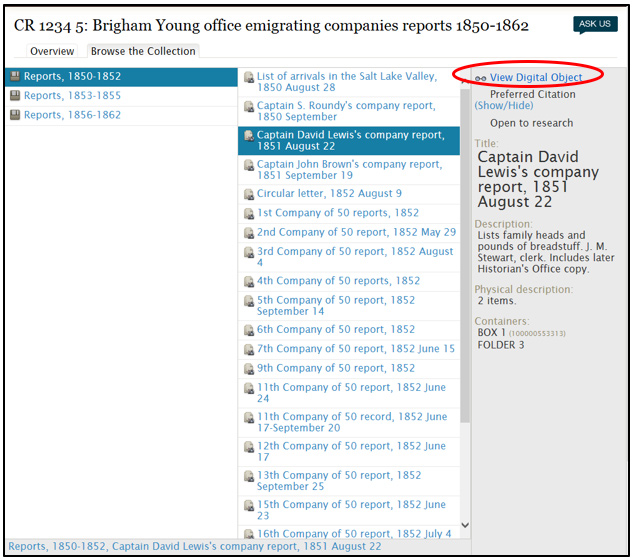
- The viewing tool will likely open the first image or file in the folder, regardless of the item you selected. You may need to navigate through the items in the folder to locate the one you are interested in. When the item you are interested in displays on the screen, note that there is a list of file names on the right with an arrow pointing to the complete source information of the desired item.
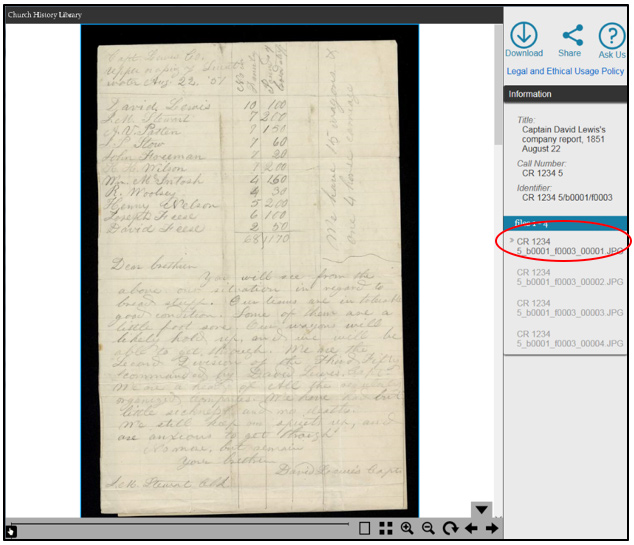
- Record, if applicable, the box number, folder number, item number, other container number, and image number. Source information in this view is always shown with the collection call number first. The box number follows the lowercase b. The folder number follows the lowercase f. The item number follows the lowercase i. The container number appears between two underscores without a preceding letter (for example, _14AT0001_). The image number follows the folder number, item number, or other container number and has no preceding letter and no underscore after it (for example, _00002).
Example: CR 1234 5_b0001_f0003_00002.JPG
Collection call number: CR 1234 5
Box number: 1
Folder number: 3
Item number: N/A
Other container number: N/A
Image number: 2
- If there is not a View Digital Object button, a finding aid or index has been created to help navigate the collection, but the item has not yet been made available online. In some cases, the complete source information may be found on the right side of the screen.
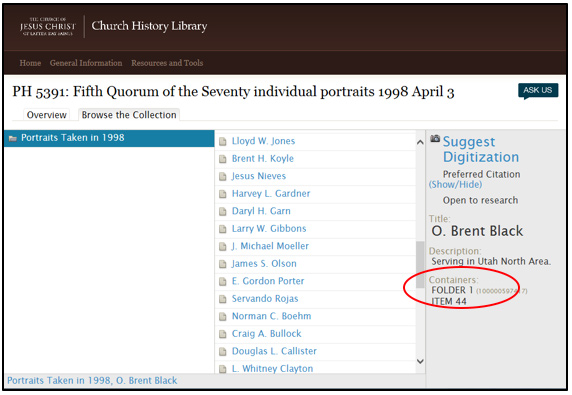
Example: PH 5391, folder 1, item 44
If the complete source information is not available on the right side of the screen, please see Section 2: How to Locate the Complete Source Information for an Item That Is Not Digitally Available.
Section 1b: Locating the Complete Source Information Using View
- Click View. This may automatically direct you to the digital images or files.
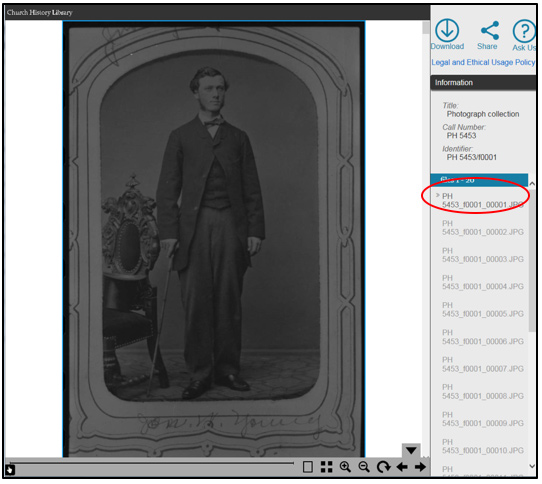
- The viewing tool will likely open the first image or file in the folder, regardless of the item you selected. You may need to navigate through the items in the folder to locate the one you are interested in. When the item you are interested in displays on the screen, note that there is a list of file names on the right with an arrow pointing to the complete source information of the desired item.
- Record, if applicable, the box number, folder number, item number, other container number, and image number. Source information in this view is always shown with the collection call number first. The box number follows the lowercase b. The folder number follows the lowercase f. The item number follows the lowercase i. The container number appears between two underscores without a preceding letter (for example, _14AT0001_). The image number follows the folder number, item number, or other container number and has no preceding letter and no underscore after it (for example, _00002).
Example: PH 5453_f0001_00001.jpg
Collection call number: PH 5453
Box number: N/A
Folder number: 1
Item number: N/A
Other container number: N/A
Image number: 1
Practice:
Go to the Church History Catalog, and use the following examples to practice finding the complete source information.
- Search for the collection of Charles R. Savage photographs, circa 1866–1906. What is the complete source information for the photograph of the Ogden Courthouse in box 2?
- Search for “Handbook guide to the Salt Lake Museum.” What is the complete source information for page 4 of this document?
Hint: View the digital item. - Search for a photograph of Spencer W. Kimball at the World’s Fair. What is the complete source information for this photograph?
Answers:
- PH 500, box 2, folder 35, item 4, images 1 and 2
- 069.5 D451h 1881, folder 1, image 4
- PH 9548